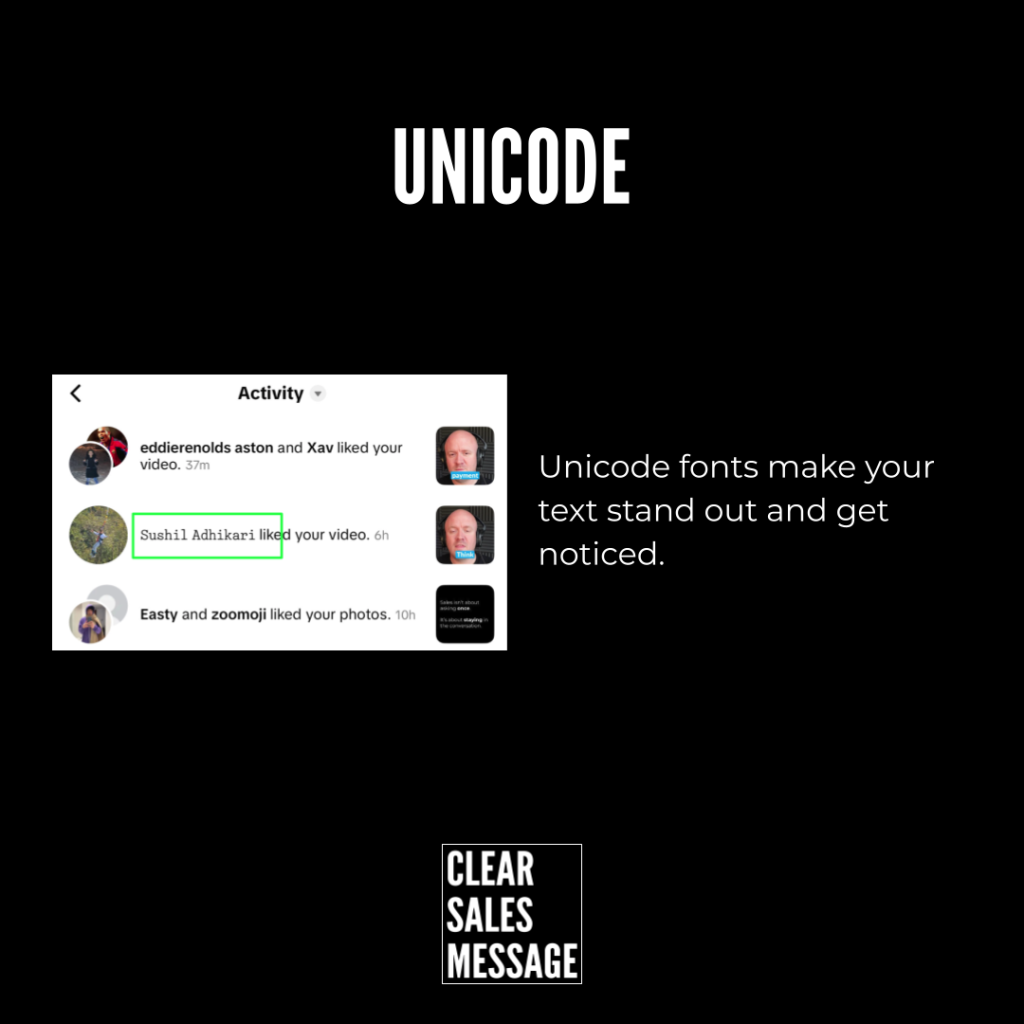Practical Sales Training™ > How To Get Attention > Unicode
Using Unicode Fonts to Get Attention in Your Communication
Stylish text. Scroll-stopping headlines. More eyeballs on your message.
What is Unicode Font Styling?
Unicode font styling is the technique of using special characters from the Unicode standard to change the way your text looks—without using images or custom code.
These fonts aren’t traditional typefaces like Arial or Times New Roman. Instead, they’re made up of lookalike characters from across the Unicode spectrum, used to visually transform your text into:
-
𝘪𝘵𝘢𝘭𝘪𝘤
-
𝗯𝗼𝗹𝗱
-
ⓒⓘⓡⓒⓛⓔⓓ
-
𝒸𝓊𝓇𝓈𝒾𝓋𝑒
-
🅑🅞🅧🅔🅓
-
𝙈𝙊𝙉𝙊𝙎𝙋𝘼𝘾𝙀
These characters work in social media bios, post headlines, email subject lines, and even button text—instantly making your message stand out.
How Does It Work?
Unicode is a global standard with over 140,000 characters. While most people only use the basic Latin alphabet, there are dozens of stylistic alternatives that look like bold or italic text—but are actually distinct characters.
For example:
-
The normal letter A is U+0041
-
The bold A (𝐀) is U+1D400
-
The italic A (𝐴) is U+1D434
-
The script A (𝒜) is U+1D49C
These characters are supported by most modern devices, browsers, and platforms. When used sparingly and strategically, they:
-
Stop the scroll
-
Emphasise key messages
-
Add structure and contrast
-
Look different enough to get noticed – without looking spammy
How Can You Use Unicode Fonts in Your Messaging?
1. Headlines That Pop
Make your posts and landing pages visually distinct:
🆃🅷🅴 🅲🅻🅴🅰🆁 🆂🅰🅻🅴🆂 🅼🅴🆂🆂🅰🅶🅴™
𝙎𝙩𝙖𝙣𝙙 𝙊𝙪𝙩. 𝙂𝙚𝙩 𝙇𝙚𝙖𝙙𝙨. 𝙎𝙚𝙡𝙡 𝙈𝙤𝙧𝙚.
2. Social Media Bios & Captions
Use bold or stylised fonts to draw the eye:
𝗛𝗲𝗹𝗽𝗶𝗻𝗴 𝘆𝗼𝘂 𝗰𝗹𝗲𝗮𝗿 𝘂𝗽 𝘆𝗼𝘂𝗿 𝘀𝗮𝗹𝗲𝘀 𝗺𝗲𝘀𝘀𝗮𝗴𝗲™
𝒯𝒶𝓁𝓀 𝓁𝑒𝓈𝓈. 𝒞𝓁𝑜𝓈𝑒 𝓂𝑜𝓇𝑒.
3. Email Subject Lines That Get Opened
𝙒𝙖𝙣𝙩 𝙢𝙤𝙧𝙚 𝙘𝙡𝙞𝙘𝙠𝙨? 𝗧𝗿𝘆 𝘁𝗵𝗶𝘀 𝗳𝗶𝗿𝘀𝘁.
ⓈⓉⓄⓅ ⓁⓄⓈⒾⓃⒼ ⓈⒶⓁⒺⓈ ⓉⓄ ⒸⓄⓃⒻⓊⓈⒾⓄⓃ
4. Buttons and Calls to Action
Highlight actions without needing a designer:
[𝗚𝗲𝘁 𝗦𝘁𝗮𝗿𝘁𝗲𝗱]
[𝓓𝓸𝔀𝓷𝓵𝓸𝓪𝓭 𝓝𝓸𝔀]
5. Lead Magnets, Checklists & Titles
Add a premium feel to your assets:
𝟯𝟯 𝗪𝗮𝘆𝘀 𝘁𝗼 𝗖𝗹𝗲𝗮𝗿 𝗨𝗽 𝗬𝗼𝘂𝗿 𝗦𝗮𝗹𝗲𝘀 𝗠𝗲𝘀𝘀𝗮𝗴𝗲
🄲🄷🄴🄲🄺🄻🄸🅂🅃: 𝙃𝙖𝙫𝙚 𝙮𝙤𝙪 𝙣𝙖𝙞𝙡𝙚𝙙 𝙩𝙝𝙞𝙨?
A Few Best Practices:
✅ Use sparingly – less is more
✅ Use for emphasis, not the whole message
✅ Test legibility on mobile and desktop
❌ Don’t rely on it for accessibility (some screen readers may skip styled text)
Example
In my TikTok activity feed, one account stands out because they are using Unicode rather than the standard font.

See also