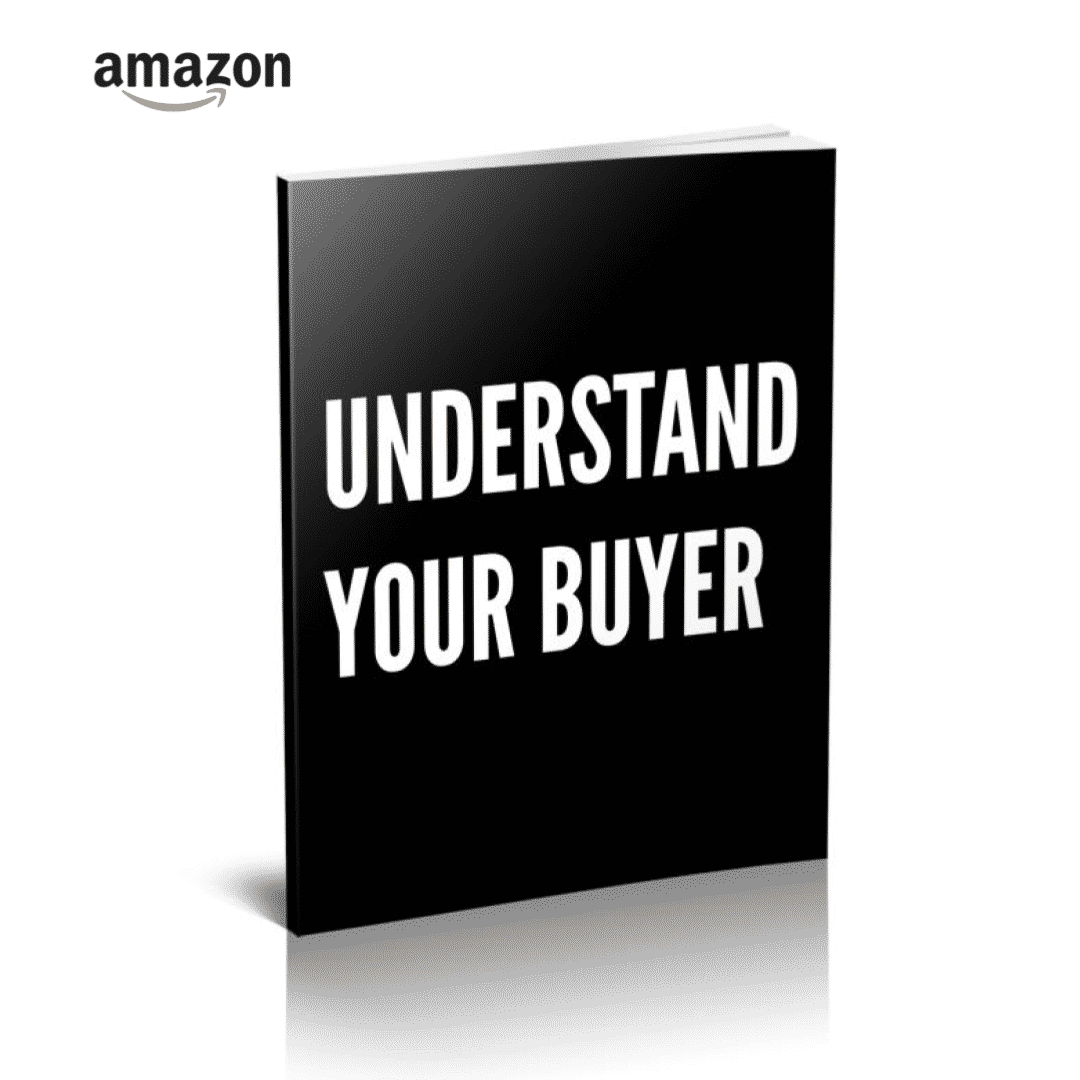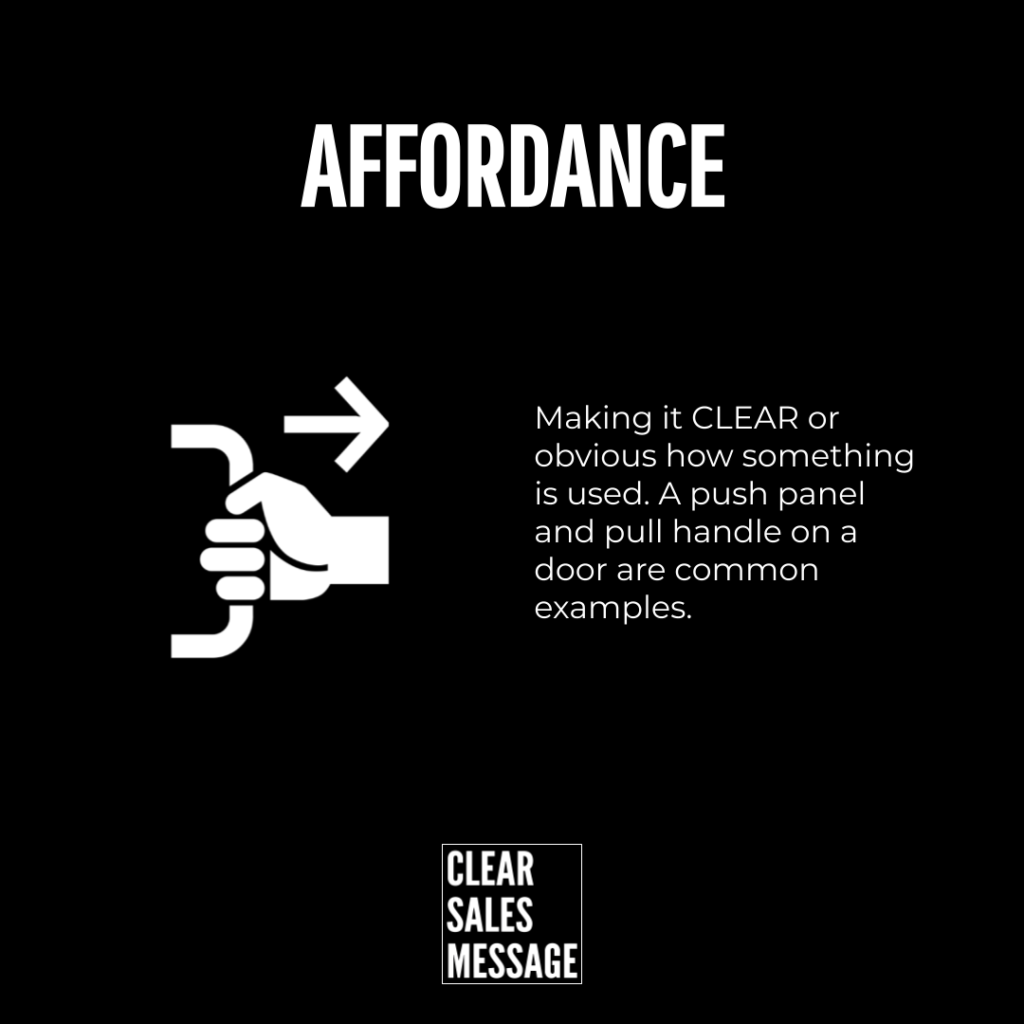Understand Your Buyer > How People Work > Affordance
What is it?
An affordance is essentially the purpose of something. It’s the relationship between an object and the thing it does or allows you to do.
For example, a door handle affords you the opportunity to open a door. But the real magic comes in the form of use knowing that a door handle is for pulling and a flat panel on a door is for pushing.
How does it work?
It works because we can communicate how something is to be used or interacted with by how it is designed. In the same way icons can be used to eliminate language and pictures can be used to convey messages – how something “works” can also communicate without words.
How can you use it? (source)
In 1991, William Gaver, defined three types of affordances:
-
- Perceptible – Perceptual characteristics of the object itself indicate what action possibilities are available and desired – e.g., a door handle. These obvious properties prompt users to use the affordance in an intended way.
- Hidden – In user interfaces without obvious affordances, users often must rely on experience and/or trial and error to determine possible actions – e.g., they hover/click on suspected drop-down menus.
- False – An object’s characteristics suggest users can do something they can’t – e.g., underlined text that isn’t a link.
In 2001, Human-computer interaction (HCI) expert Rex Hartson defined four additional types:
-
- Physical – The perceptual characteristics show users what to do – e.g., a large, highly visible “Add to cart” button. (Whenever text appears on affordances such as buttons, they’re called explicit affordances.)
-
- Cognitive –Design features that help users notice or know about things – e.g., clearly labelled text to announce what will happen if users press a certain key.
- Sensory – Design features that help users sense something – e.g., clear “pinging” feedback to indicate an available update.
- Functional – Design features that help users achieve goals – e.g., an item appears in a shopping cart after a user clicks “Add to cart”.
In user interface (UI) design, other main affordances include:
-
- Pattern – You follow conventions to prompt users to take actions – e.g., hamburger icons indicate menus.
- Negative – You block users from proceeding towards a goal when they must provide more data – e.g., a greyed-out “Create account” button remains until users complete the form.
See also
Like this kind of stuff? Want more?
Then Practical Sales Training™ is for you…
Action focussed, affordable sales training
for entrepreneurs and small business owners.
Brought to you by James Newell